ESP-WROVER-KIT
The ESP-WROVER-KIT is a development board for the ESP32 SoC from Espressif, based on a ESP32-WROVER-B module.
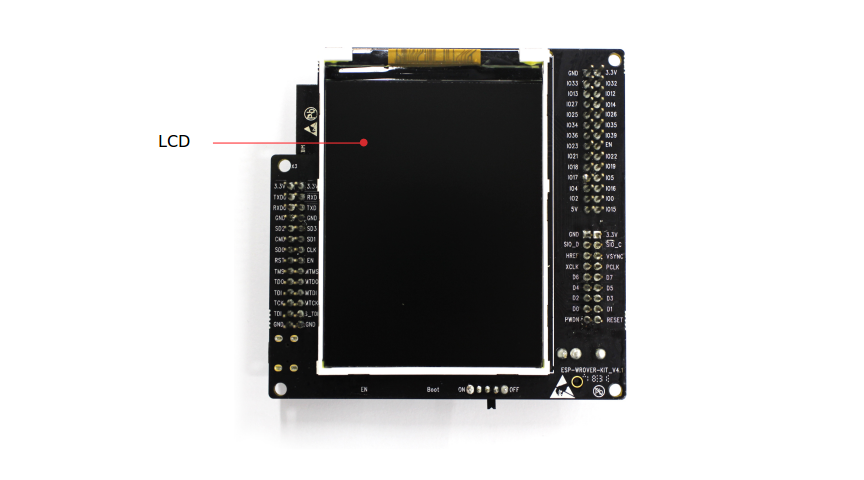
ESP-WROVER-KIT board layout - front |
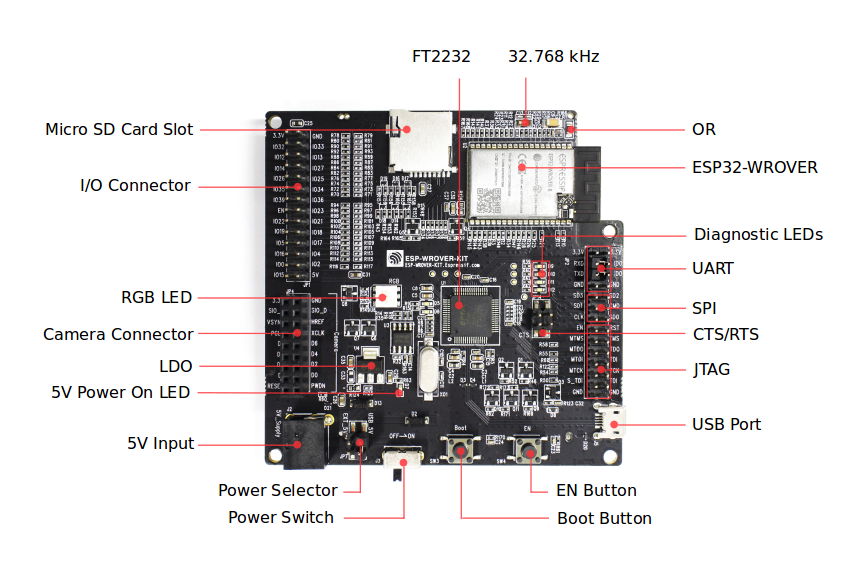
ESP-WROVER-KIT board layout - back |
Features
ESP32-WROVER-B module
LCD screen
MicroSD card slot
Its another distinguishing feature is the embedded FTDI FT2232HL chip, an advanced multi-interface USB bridge. This chip enables to use JTAG for direct debugging of ESP32 through the USB interface without a separate JTAG debugger. ESP-WROVER-KIT makes development convenient, easy, and cost-effective.
Most of the ESP32 I/O pins are broken out to the board’s pin headers for easy access.
Serial Console
UART0 is, by default, the serial console. It connects to the on-board FT2232HL converter and is available on the USB connector USB CON8 (J5).
It will show up as /dev/ttyUSB[n] where [n] will probably be 1, since the first interface ([n] == 0) is dedicated to the USB-to-JTAG interface.
Pin Mapping
Pin |
Signal |
Notes |
|---|---|---|
0 |
RGB LED Red / BOOT Button |
|
2 |
RGB LED Green |
|
4 |
RGB LED Blue |
|
5 |
LCD Backlight |
|
18 |
LCD Reset |
|
19 |
LCD Clock |
|
21 |
LCD D/C |
|
22 |
LCD CS |
|
23 |
LCD MOSI |
|
25 |
LCD MISO |
Configurations
All of the configurations presented below can be tested by running the following commands:
$ ./tools/configure.sh esp32-wrover-kit:<config_name>
$ make flash ESPTOOL_PORT=/dev/ttyUSB1 -j
Where <config_name> is the name of board configuration you want to use, i.e.: nsh, buttons, wifi…
Then use a serial console terminal like picocom configured to 115200 8N1.
autopm
This configuration makes the device automatically enter the low power consumption mode when in the idle state, powering off the cpu and other peripherals.
In minimum power save mode, the station wakes up every DTIM to receive a beacon. The broadcast data will not be lost because it is transmitted after DTIM. However, it can not save much more power if DTIM is short as the DTIM is determined by the access point.
bmp180
This configuration enables the use of the BMP180 pressure sensor over I2C.
You can check that the sensor is working by using the bmp180 application:
nsh> bmp180
Pressure value = 91531
Pressure value = 91526
Pressure value = 91525
gpio
This is a test for the GPIO driver. It includes the 3 LEDs and one, arbitrary, GPIO. For this example, GPIO22 was used (defined by the board implementation). At the nsh, we can turn LEDs on and off with the following:
nsh> gpio -o 1 /dev/gpio0
nsh> gpio -o 0 /dev/gpio0
We can use the interrupt pin to send a signal when the interrupt fires:
nsh> gpio -w 14 /dev/gpio2
The pin is configured to as a rising edge interrupt, so after issuing the above command, connect it to 3.3V.
lcd1602
This configuration is used to demonstrate the use of an LCD1602 display with the ESP32-WROVER-KIT. You can run an example by executing the following commands:
nsh> slcd
Opening /dev/slcd0 for read/write access
Attributes:
rows: 2 columns: 16 nbars: 0
max contrast: 0 max brightness: 1
Clear screen
WRITING:
0000: 1b5b46 .[F
Set brightness to 1
Print [Hello]
WRITING:
0000: 1b5b471b5b30304c1b5b4548656c6c6f .[G.[00L.[EHello
leds
This configuration demonstrates the use of the on-board RGB LED with the userleds subsystem. To check the included example, you can execute the following application:
nsh> leds
leds_main: Starting the led_daemon
leds_main: led_daemon started
led_daemon (pid# 3): Running
led_daemon: Opening /dev/userleds
led_daemon: Supported LEDs 0x07
led_daemon: LED set 0x01
nsh> led_daemon: LED set 0x02
led_daemon: LED set 0x03
led_daemon: LED set 0x04
led_daemon: LED set 0x05
lua
This configuration demonstrates the use of the of the Lua interpreter on NuttX.
To execute it, just run the lua application.
lvgl
This is a demonstration of the LVGL graphics library running on the NuttX LCD driver. You can find LVGL here:
https://www.lvgl.io/
https://github.com/lvgl/lvgl
This configuration uses the LVGL demonstration at apps/examples/lvgldemo.
mmcsdspi
This configuration is used to mount a FAT/FAT32 SD Card into the OS’ filesystem. To access the card’s files, execute the following commands:
nsh> mount -t vfat /dev/mmcsd0 /mnt
nsh> ls /mnt/
/mnt:
song_16_88200_2ch.wav
song_16_96000_2ch.wav
song_24_44100_2ch.wav
song_32_44100_2ch.wav
nsh
Basic NuttShell configuration (console enabled in UART0, exposed via USB connection by means of FT2232HL converter, at 115200 bps).
nx
This config adds a set of tests using the graphic examples at apps/example/nx.
This configuration illustrates the use of the LCD with the lower performance SPI interface.
oneshot
This config demonstrate the use of oneshot timers present on the ESP32.
To test it, just run the oneshot example:
nsh> oneshot
Opening /dev/oneshot
Maximum delay is 4294967295999999
Starting oneshot timer with delay 2000000 microseconds
Waiting...
Finished
rtc
This configuration demonstrates the use of the RTC driver through alarms. You can set an alarm, check its progress and receive a notification after it expires:
nsh> alarm 10
alarm_daemon started
alarm_daemon: Running
Opening /dev/rtc0
Alarm 0 set in 10 seconds
nsh> alarm -r
Opening /dev/rtc0
Alarm 0 is active with 10 seconds to expiration
nsh> alarm_daemon: alarm 0 received
wifi
Enables Wi-Fi support. You can define your credentials this way:
$ make menuconfig
-> Application Configuration
-> Network Utilities
-> Network initialization (NETUTILS_NETINIT [=y])
-> WAPI Configuration
Or if you don’t want to keep it saved in the firmware you can do it at runtime:
nsh> wapi psk wlan0 mypasswd 3
nsh> wapi essid wlan0 myssid 1
nsh> renew wlan0
Tip
Please refer to ESP32 Wi-Fi Station Mode for more information.